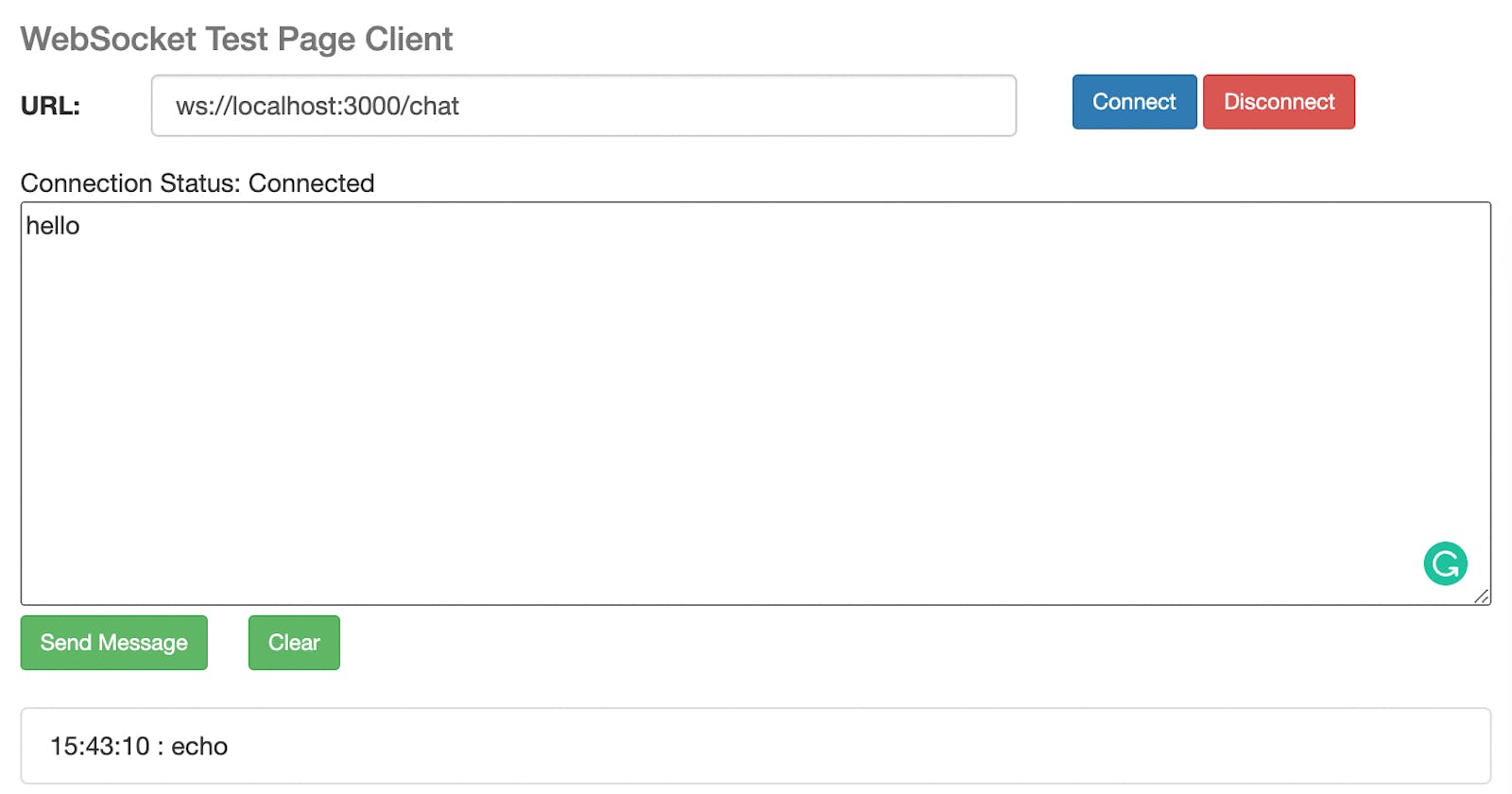We are going to implement a simple chat application using the fastify-websocket plugin and React.js!
You will learn the basics of web sockets.
I will provide you with the React.js code for the frontend, but it will not be our primary focus.
This application will be the baseline for future advanced blog posts about this topic.
Setup
Let's start by installing the required dependencies.
mkdir fastify-websocket-chat
cd fastify-websocket-chat
npm init --yes
npm install fastify fastify-websocket fastify-cli
touch app.js
We will recreate the same application structure discussed in this previous blog post.
So the app.js file will be our application entry point:
module.exports = function plugin (app, opts, next) { next() }
The fastify-cli plugin will run it for us thanks to the package.json scripts configuration:
{
"start": "fastify start -l info app.js",
"dev": "fastify start -l info app.js --watch --pretty-logs",
}
Now we can verify that the application is running by executing the npm start command.
Web Sockets
It is time to implement the chat application.
Let's add the fastify-websocket plugin to the app.js file:
module.exports = function plugin (app, opts, next) {
// register the plugin
app.register(require('fastify-websocket'), {
clientTracking: true // enable client tracking
})
app.get('/chat',
{ websocket: true },
(connection) => {
// manage the connection
const { socket } = connection
// send a message to the client as response
socket.on('message', function (message) {
app.log.info(`Received message: ${message}`)
socket.send('echo')
})
})
next()
}
Now, we can use this simple web applicatio to test our web socket server:
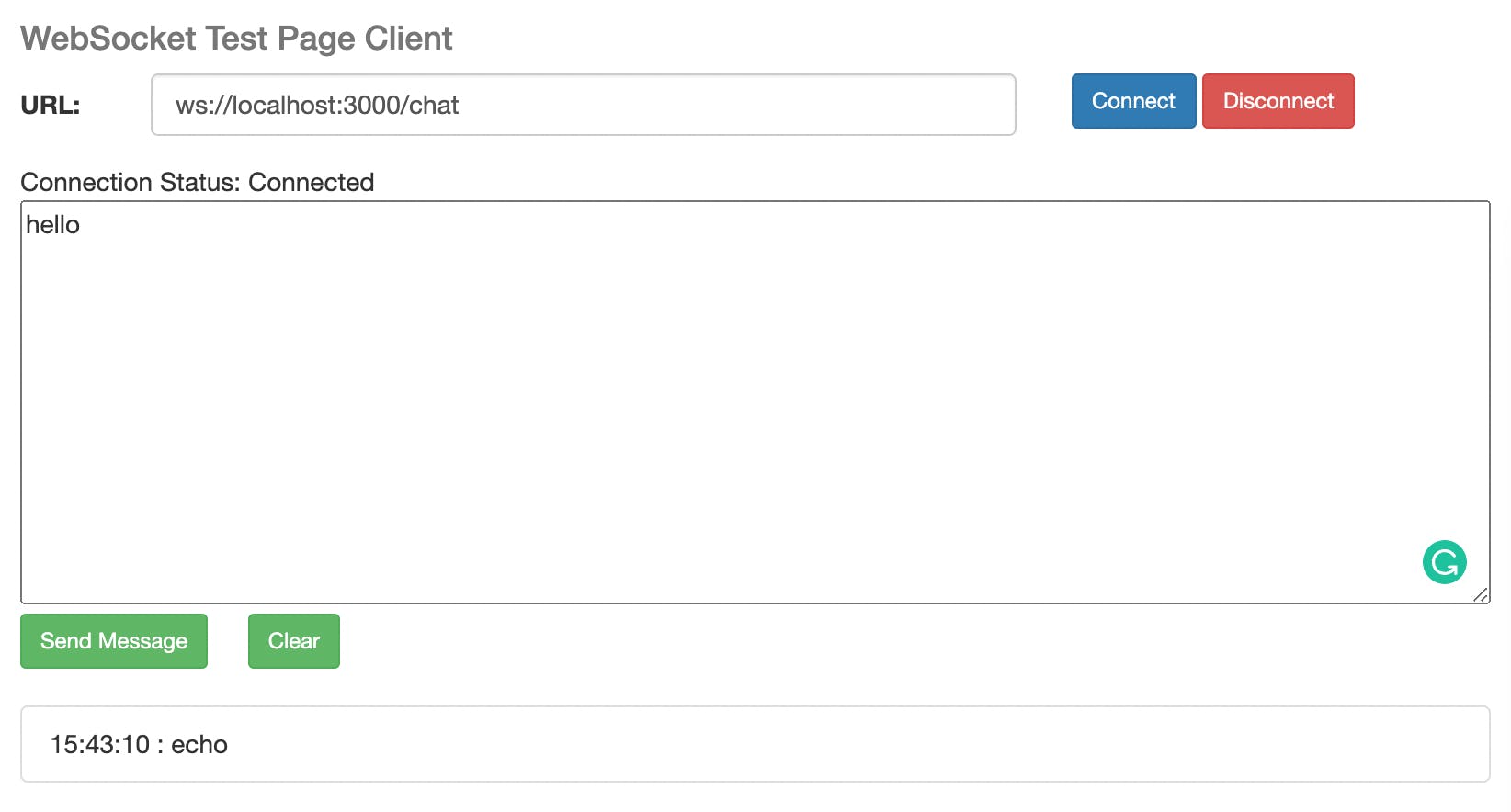
Great! It seems so simple thanks to the fastify-websocket plugin that manage the errors and the connection closing automatically for us.
We are now ready to implement the chat application. We need to define:
- A communication standard for the messages
- Broadcast the messages to all the clients
- The frontend interface to communicate with the server
How to communicate with the server
Defining the payload format is a crucial part of the success of Web Sockets communication. You can use low-level such as MQTT over WebSocket, but we will use a simple JSON format for learning purposes.
The payload envelope will be:
{
"type": "<action>",
"data": <any payload based on the action>
}
Broadcasting the messages
To broadcast the messages to all the clients, we need to use the send method of the socket:
const history = []
socket.on('message', function (message) {
try {
// let's parse the message
const json = JSON.parse(message.toString())
// based on the type of the message, we will do something
switch (json.type) {
case 'message':
{
// create a valid message as response
const messageEvent = JSON.stringify({
type: 'accepted',
data: `${new Date().toISOString()}: ${json.data}`
})
// broadcast to all clients the new message received
const server = app.websocketServer
app.log.info('broadcasting to all clients', server.clients.size)
for (const client of server.clients) {
client.send(messageEvent)
}
}
break
default:
// unknown message type
socket.send(JSON.stringify({ type: 'reject', data: 'wrong type' }))
break
}
} catch (error) {
// handle the error
socket.send(JSON.stringify({ type: 'error', data: error.message }))
}
})
Now, opening multiple browser's tabs will create multiple clients, and you will be able to see the messages broadcasted by the server to every tab.
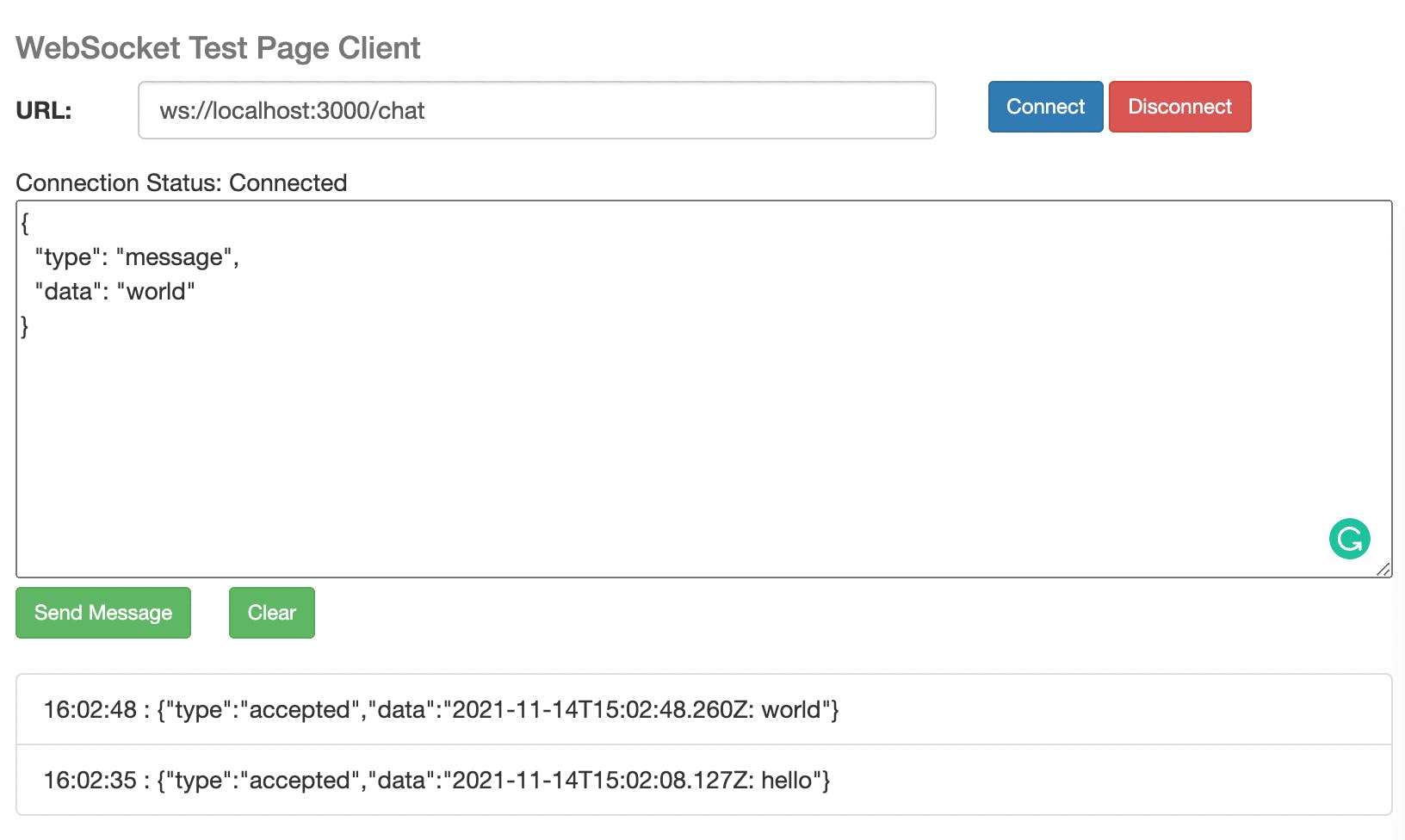
The frontend interface
To add the frontend interface, we will use React.js. We are going to build a basic chat application for development purposes.
The first step is to create a Fastify route that will serve the React application.
So we can add the route to the app.js file:
app.get('/', async (request, reply) => {
reply.type('text/html')
return require('fs/promises').readFile(path.join(__dirname, 'pages/chat.html'))
})
The chat.html must be created, and it will contain the React application.
The key part of the React application is the <WsConnection /> component.
It manages the WebSocket connection and the messages received.
You can see the code in the pages/chat.html file.
It is an application implemented into a single HTML page to ease the reading of the code.
The file structure is:
- the
<script />imports using the CDN URLs - the
<WsConnection />component - the
<App />component - the rendering of the
<App />component using the Material-UI theme
The <WsConnection /> interface will be like this:
<WsConnection
url="ws://localhost:3000/chat"
onOpen={() => setConnecting(false)}
onChannelOpened={(inChannel) => { setChannel(() => { return inChannel }) }}
onMessage={({data}) => setMessages((prevState) => { return [...prevState, data] })}
onClose={() => { setConnecting(true); setStatus('Disconnected') }}
onError={(error) => { setConnecting(true); setStatus(error.message) }}
/>
The UI will update automatically when a new message is received or the connection status change:
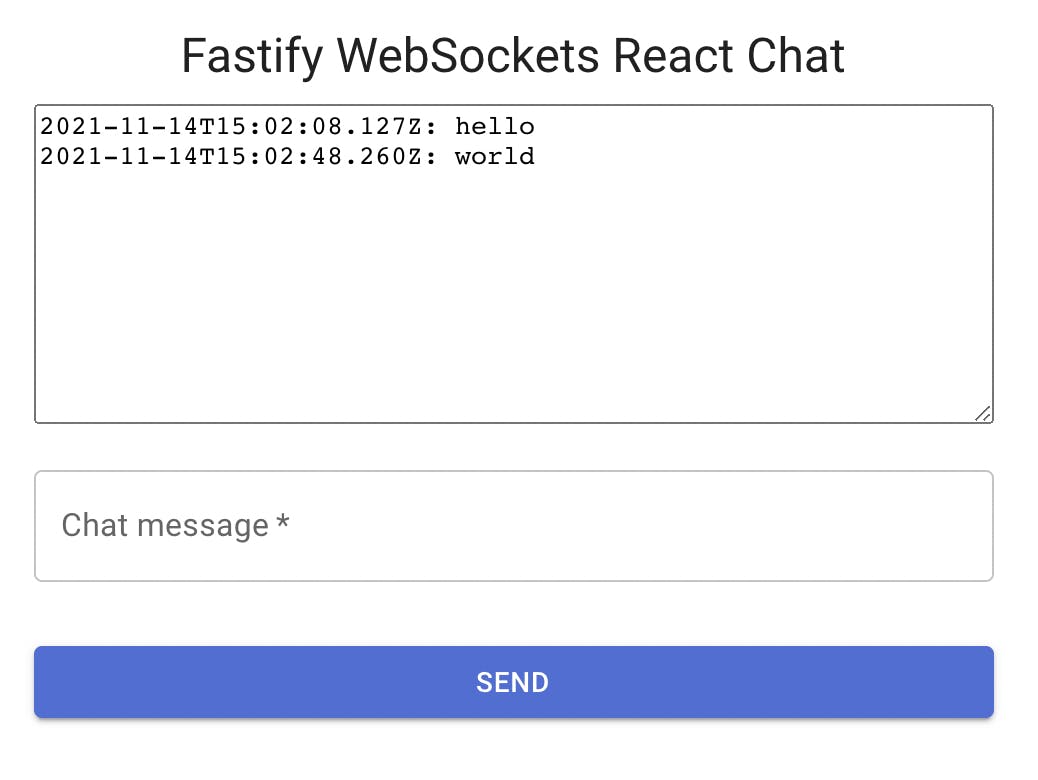
The inChannel property is a function that other components can use to submit messages to the server.
It is set only when the connection is open.
Well done! Now you know how to start tweaking the application and implement new features like:
- message history
- add new fields to the message payload, such as the user name
- add a new action to the payload such as
joinedorleftfor those users that join or leave the chat
Spoiler, in future blog posts, we will implement these features, and we will deploy this application too! To get notified when they are ready to subscribe to the Backend Café newsletter!
Acknowledgements
Thanks to Andrea Tosatto for the code review!
Happy coding!